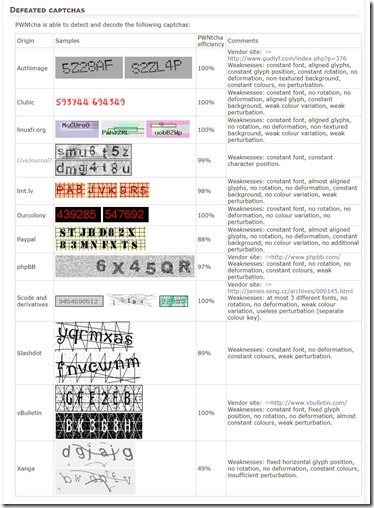在cygwin 2.9下重新编译了一下,不容易,遇到各种问题,主要还是代码太老了,库等都跟不上了。最后发现对我关心的事情还是没啥用,它适合的场合还是过于简单。把编译好的程序打包放在这里共享好了(链接在下文)。
pwntcha的主要说明网页在这里:http://caca.zoy.org/wiki/PWNtcha
几种常用的可以搞定的样式如下:
Download the package here: Link1 (Onedrive); Link2 (Baidu);
使用方法:
1 解压缩, (unzip the downloaded file)
2 打开命令行,cd到pwntcha.exe所在目录, (open cmd, go to the directory where pwntcha.exe is in)
3 敲入pwntcha.exe -h看命令格式 (type pwntcha.exe -h for help)
4 敲入 pwntcha -m authimage authimage_046.jpg 看效果 (type pwntcha -m authimage authimage_046.jpg for the decoded results).
5 pwntcha -m <mode> <image_file>,其中的<mode>看share下的目录名 (<mode> can be any of the folder names under the share folder)
6 Enjoy it.