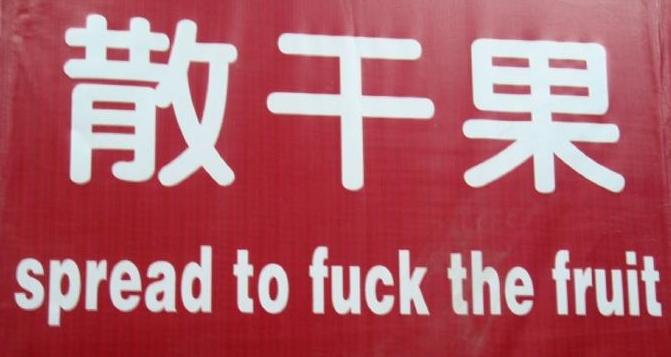仍没有帮助,有时间的朋友可以帮我写,我目前是补不上了,没有时间
也没有中文界面,既然是帮助大家学英语的,界面上的这点英语不算什么大问题吧,
如果有英语错误请帮我指出来
v2.2.3 [Sep-08-05]
# fixed typing a dir path in destination dir of pm tools will activate the Apply button when selecting either the backup or the restore option.
+ new Phrase Memo v2 toolkit, functioning with rebuild, back up and restore backed databases.
# fixed typing a dir path in destination dir of pm tools will activate the Apply button when selecting either the backup or the restore option.
+ new Phrase Memo v2 toolkit, functioning with rebuild, back up and restore backed databases.
v2.2.2 [Aug-26-05]
# recompiled QtGui4.dll, to fix a popup menu bug which make menu cannot show on the taskbar.
+ singleton support.
+ double clicking the tray icon will bring up the window.
+ added system tray support. Now minimizing behavior will cause the windows hidden into system tray.
* rearrange the context menu of text edit.
# fixed when reverse selecting an underlined text then move the cursor to unformated text, the underline button will not changed simultaneously.
# fixed the cursor still keeps visible changed to read only mode.
* the cursor keep in the same position on save
# recompiled QtGui4.dll, to fix a popup menu bug which make menu cannot show on the taskbar.
+ singleton support.
+ double clicking the tray icon will bring up the window.
+ added system tray support. Now minimizing behavior will cause the windows hidden into system tray.
* rearrange the context menu of text edit.
# fixed when reverse selecting an underlined text then move the cursor to unformated text, the underline button will not changed simultaneously.
# fixed the cursor still keeps visible changed to read only mode.
* the cursor keep in the same position on save
下载请到 http://503.mygis.org,进去后,进入tags/rls-mmdd/,mmdd表示build的日期,选择离现在最近的日期,进入该目录,请下载 *_setup.exe。如果需要验证其合法性,请下载*_setup_md5.txt,内含该可执行文件的md5 hash码。你如果认为你的朋友也能用,just feel free to distribute it.
用户密码按已知的来,没有的请给我写信 giscn_at_msn[dot]com