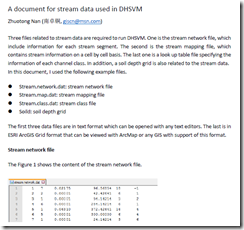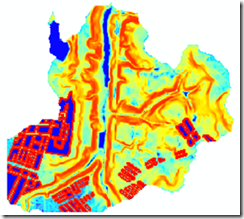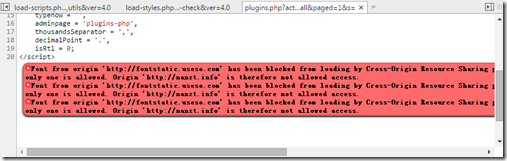Zhuotong Nan (南卓铜, [email protected])
Three files related to stream data are required to run DHSVM. One is the stream network file, which include information for each stream segment. The second is the stream mapping file, which contains stream information on a cell by cell basis. The last one is a look up table file specifying the information of each channel class. In addition, a soil depth grid is also related to the stream data.
In this document, I used the following example files.
- Stream.network.dat: stream network file
- Stream.map.dat: stream mapping file
- Stream.class.dat: stream class file
- Soild: soil depth grid
The first three data files are in text format which can be opened with any text editors. The last is in ESRI ArcGIS Grid format that can be viewed with ArcMap or any GIS with support of this format.
See the 7-page document for details.
pdf, 186KB