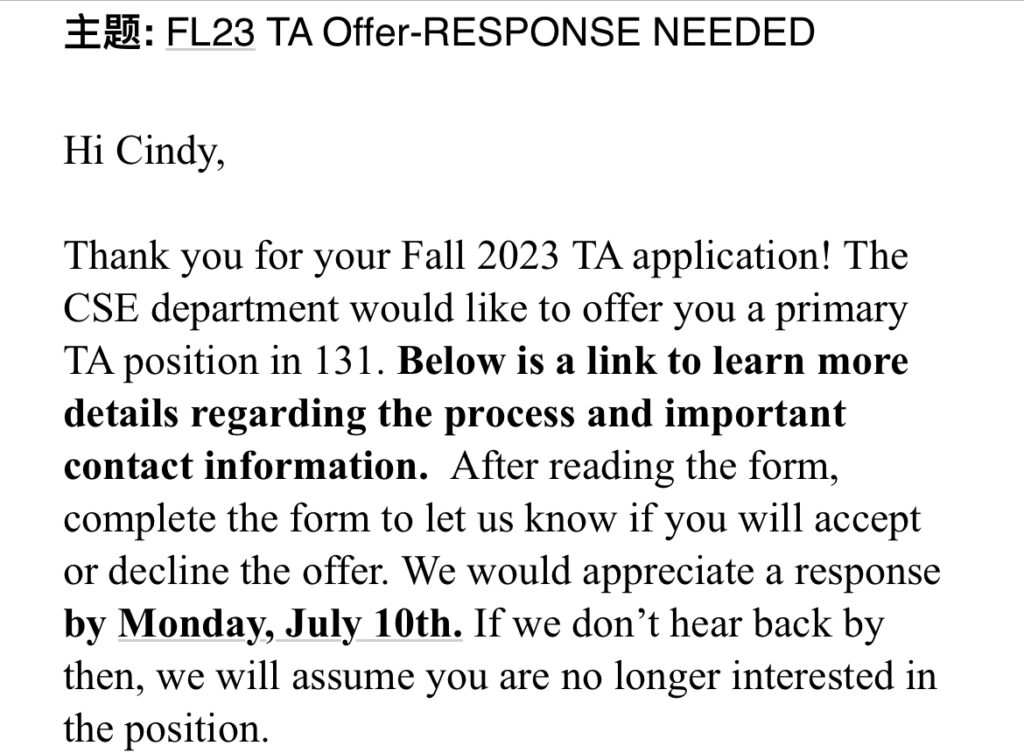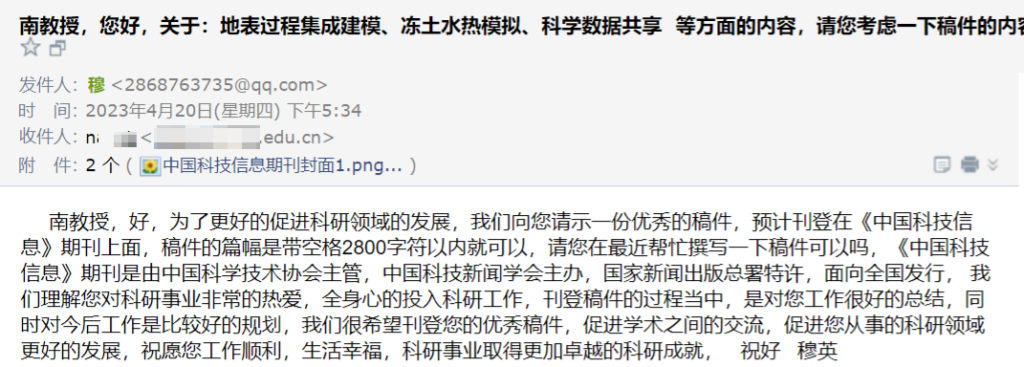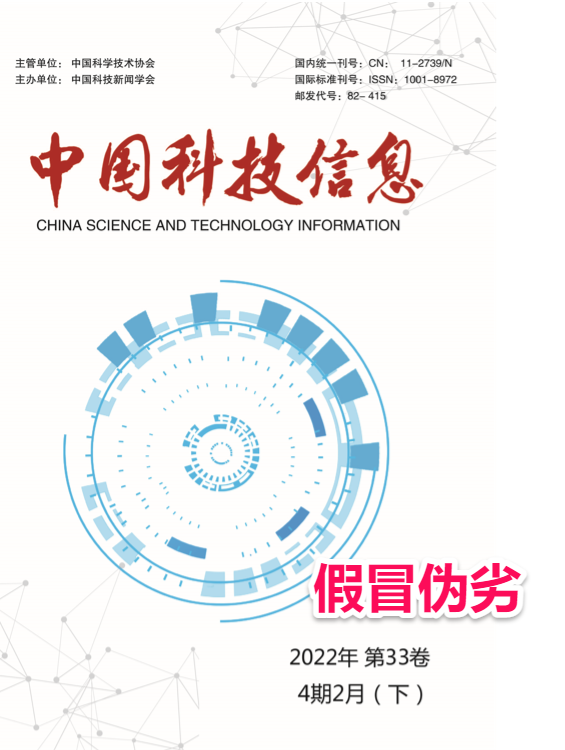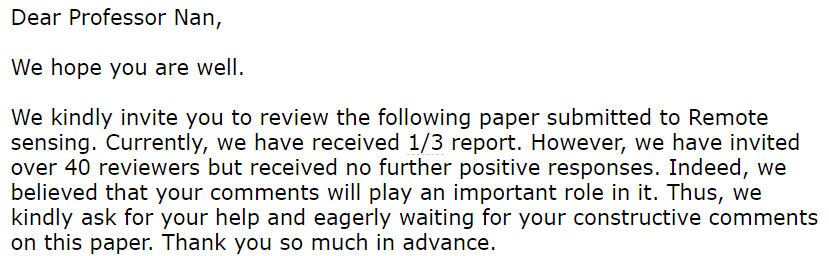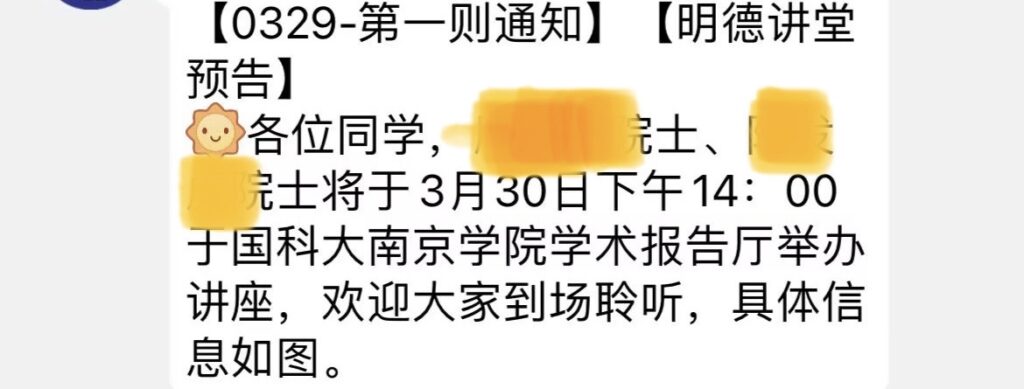day 0,南京高铁到兰州转西宁。高铁上我与计划参观的野外站老师确定了到访时间。联系寺大隆生态站的时候,才知道祁连山保护区从2020.1开始开展科考需要取得“进山证”。于是在兰大草科院HXD老师和寺大隆站ZCY老师帮助下,让学生们赶紧准备材料,提交上去。
出发前我还跟学生说不要带laptop,带个pad之类就可以。幸好ZY带了笔记本,几位学生很给力起草材料,委托留校同学帮助去院办盖章。院办ZZ老师知晓后马上打电话给值班学生,帮我们盖章。现在就看是否能及时把进山证办下来。
ZY、OMY、PJ、TWB等同学各司其职,筹备一次野外真是不容易。还记得2020也筹备好了一切但因疫情没法出行。导致今年毕业的同学没有机会在学期间出一趟野外,很是可惜。
今天坐9个多小时高铁到兰州,然后转到西宁,兰州到西宁需要一个多小时。ZY与JHL留兰州办好租车手续,明天大早与司机开来西宁与我们会合。明天有很长的路要开。
我在出发前到医院检查了一下,仍然是心动过速,不过超声检查说心脏功能没有问题,本来要做动态心电图,但要背24小时来不及了。血液检查表明胆固醇超标。朵妈是不想我出来,但应该问题不大,野外我也有些经验。青藏科考也要求必须老师带队。
到达西宁站等候出租车的队列特长,学生们出来打滴滴,快了一些。九点半到西宁酒店,酒店登记入住也是人山人海。