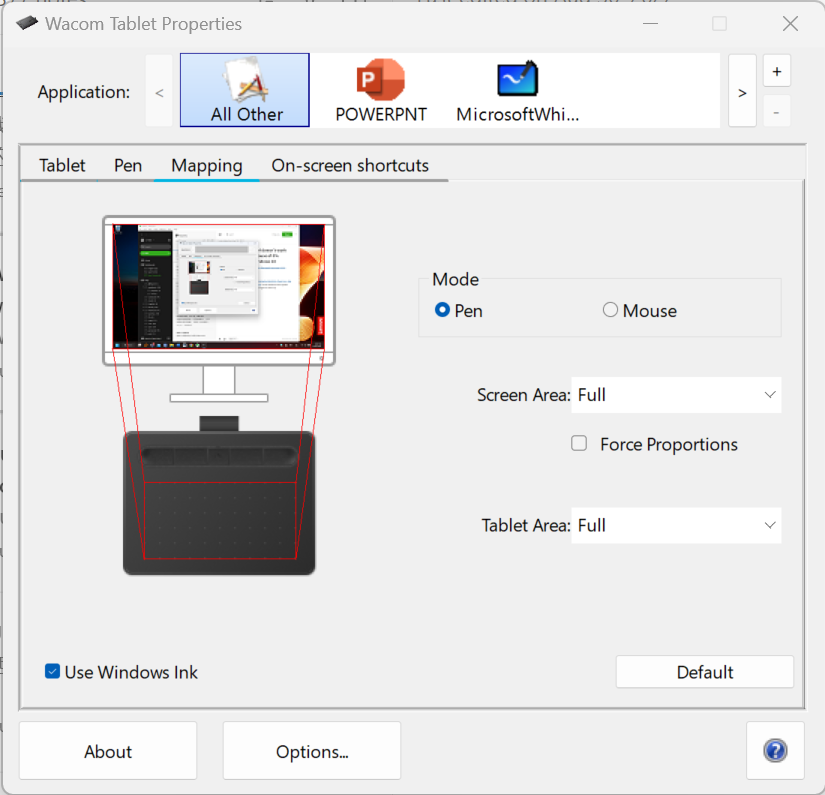家里两位教师,今年线上教学任务重,所以买了两块Wacom绘图板。一块是 Intuos BT M,一块是Intuos Pro PTH-660,通过蓝牙连到laptop,用Powerpoint讲解的时候,可以很方便的手画,真是很好用。(Intuos Pro的蓝牙充电有一点小问题(一直是0%充不上电),需要注意,我们回头另述)
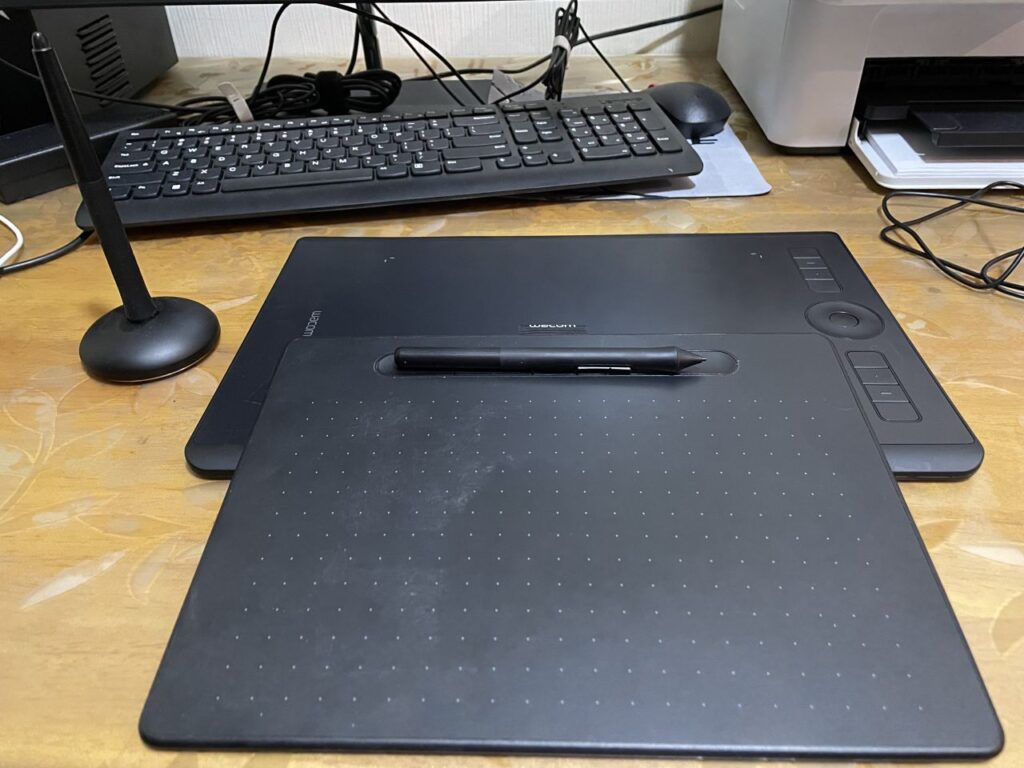
但在使用时,会遇到一点问题,就是有时候手写的时候,光标会自动跳跃到另一处,从而出现莫名其妙的直线。这种情况不管在使用ppt,还是用微软白板,都有可能出现。我的使用环境是 win10/11。
我花了一些时间去寻找可能的solution,在网上一下子是找不到的,所以总结在这里是有必要的。
秘密在Tablet properties 里面。当绘图板连接到laptop后(不管是有线还是蓝牙),都可以打开这个peoperties 的设置窗口,如下图所示。其下有一个checkbox是 Use Windows Ink。把这个打勾上。然后你会发现上述问题已经全部解决。
Enjoy!