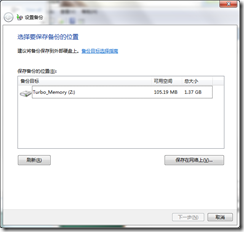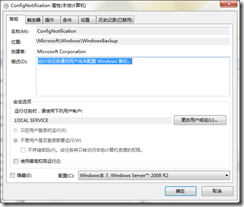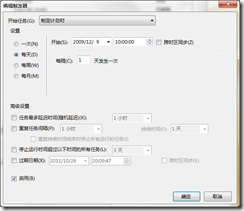[1] Zhang X, Nan Z, Sheng Y, et al.Analysis of time-series MODIS 250m vegetation index data for vegetation classification in the Wenquan area over the Qinghai-Tibet plateau[A].Proceedings of the 2010 IEEE International Geoscience and Remote Sensing Symposium[C]. Honolulu, Hawaii, USA,2010. 2059—2062. (pdf)
Daily Archives: October 26, 2010
A paper: 中国西部环境与生态科学数据中心在线共享平台的设计与实现
[1] Nan Z, Li X, Wang L, et al. Design and implementation of online data sharing portal of Environmental and Ecological Science Data Center for the West China[J]. Journal of Glaciology and Geocryology. 2010, 32(5): 970—975.[南卓铜,李新,王亮绪,等. 中国西部环境与生态科学数据中心在线共享平台的设计与实现[J]. 冰川冻土. 2010, 32(5): 970—975.] (PDF)
注: 本文2009年投的稿,到现在才出来,描述的内容是Westdc v2的内容,目前Westdc已经更新到v3版本。具体的技术实现已经不一样,但一些设计理念仍是一致的。
A paper: 基于类Twitter服务的低成本近实时野外监测数据更新系统
[1] Shu L, Nan Z. A data acquisition system for near real-time field observation based on Twitter-like services and GSM/SMS network[J]. Journal of Glaciology and Geocryology. 2010, 32(5): 976—981.[舒乐乐,南卓铜. 基于类Twitter服务的低成本近实时野外监测数据更新系统[J]. 冰川冻土. 2010, 32(5): 976—981.]
Papers: Westdc另三篇介绍性文章
[1] Nan Z, Wang L, Wu L, et al. Experiences of Knowledge Integration from the Environmental and Ecological Science Data Center for West China[J]. CHINA SCIENCE & TECHNOLOGY RESOURCES REVIEW. 2010, 42(5): 15—21, 36.[南卓铜,王亮绪,吴立宗,等. 科学数据中心的知识集成[J]. 中国科技资源导刊. 2010, 42(5): 15—21, 36.] – Download (in PDF)
[2] Wu L, Tu Y, Wang L, et al. Application of Digital Object Identifier in Scientific Data Publication[J]. CHINA SCIENCE & TECHNOLOGY RESOURCES REVIEW. 2010, 42(5): 22—29.[吴立宗,涂勇,王亮绪,等. 浅谈科学数据出版中的数字对象唯一标识符[J]. 中国科技资源导刊. 2010, 42(5): 22—29.] – Download (in PDF)
[3] Wang L, Wu L, Nan Z, et al. Environmental and Ecological Science Data Center for West China: Review and Outlook[J]. CHINA SCIENCE & TECHNOLOGY RESOURCES REVIEW. 2010, 42(5): 30—36.[王亮绪,南卓铜,吴立宗,等. 西部数据中心数据集成和共享的回顾与展望[J]. 中国科技资源导刊. 2010, 42(5): 30—36.] – Download (in PDF)
禁止Windows 7下的备份提示
我是第三方软件备份的,没有用Windows 7本身带的。恼火的是,经常出现以下提示,
点击进去,出现“正在启动Windows备份”窗口,然后让选择备份位置。我的机器只有一个C盘是500GB。所以实际上是无法进行备份的。
于是就想如何将之禁止掉,不要时不时就跳出来。
在开始菜单里,找到计划任务程序,打开(须以管理员权限打开),定位到 任务计划程序(本地)> 任务计划程序库 > Microsoft > Windows > WindowsBackup,在右面板的 ConfigNotification 上双击,弹出,
切换到“触发器”,在每日上双击,
将启用选项的勾去掉。确定保存之。
注销当前用户后,再进来。