这个错误是这样造成的。之前是安装了4.6.3,此后提示有升级包4.6.4。但自动升级时,提示 error code (2732),升级不成功。
我用Your UnInstaller! 把之前的安装卸载后,再行安装时,发现如下图所示的错误。
我的环境是 windows 7 x64。
首先找到EvernoteSetup.log文件,我的在
C:\Users\nzt\AppData\Local\Temp\Evernote\Setup.log
打开查看里面内容。注意最近一次安装的时间。
[03/23/2013 19:00:45] Evernote 4.6.4.8136 Installation has started
[03/23/2013 19:00:45] Running as user: nzt
[03/23/2013 19:00:45] Initializing installed product finder.
[03/23/2013 19:00:45] Checking if product {f761359c-9ced-45ae-9a51-9d6605cd55c4} is installed.
[03/23/2013 19:00:45] Product {f761359c-9ced-45ae-9a51-9d6605cd55c4} is not installed.
[03/23/2013 19:00:45] Checking registry for product {f761359c-9ced-45ae-9a51-9d6605cd55c4}.
[03/23/2013 19:00:45] Located product GUID in HKLM.
[03/23/2013 19:00:45] Product GUID {f761359c-9ced-45ae-9a51-9d6605cd55c4} install location is C:Program Files (x86)EvernoteEvernote
[03/23/2013 19:00:45] Product GUID {f761359c-9ced-45ae-9a51-9d6605cd55c4} version is FSSH
[03/23/2013 19:00:45] Initializing installed product finder.
[03/23/2013 19:00:45] Located product {4C8BBCC8-8363-11E2-A3F4-984BE15F174E} with upgrade code {AE2C091E-CF5F-4e30-8659-D640E23A8B99}.
[03/23/2013 19:00:45] Error getting product version: 1605
[03/23/2013 19:00:45] Error getting product install location: 1605
[03/23/2013 19:00:45] Initializing installed product finder.
[03/23/2013 19:00:45] Checking if product {A5C8B875-E86C-4783-83F4-F35E788FFC29} is installed.
[03/23/2013 19:00:45] Product {A5C8B875-E86C-4783-83F4-F35E788FFC29} is not installed.
[03/23/2013 19:00:45] Checking registry for product {A5C8B875-E86C-4783-83F4-F35E788FFC29}.
[03/23/2013 19:00:45] Product GUID {A5C8B875-E86C-4783-83F4-F35E788FFC29} was not found in the registry
[03/23/2013 19:00:45] Checking for already installed products
[03/23/2013 19:00:45] Detected version installation
[03/23/2013 19:00:45] Installed version () did not support admin check. Attempting to use MsiEnumProductsEx.
[03/23/2013 19:00:45] PerUser install by another user: abort.
注意到Located product {4C8BBCC8-8363-11E2-A3F4-984BE15F174E} with upgrade code {AE2C091E-CF5F-4e30-8659-D640E23A8B99}.
打开regedit,搜索AE2C091E的反序字串,即E190C2EA。
可以找到两个位置,一个在 HKCR\Installer\Upgrade\Codes下,另一个在HKLU\SOFTWARE\Microsoft\Windows\CurrentVersion\Installer\Folders下。先将两个key导出。再删除。
重新安装,发现可以了。
p.s. 更新到4.6.4后,一个意外的惊喜,发现evernote里的图片,现在可以copy到word或者live writer了,之前是不行的。
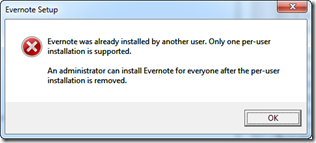
谢谢,已经按照你的方法成功更新!
太感谢了,找了好久的原因,总算解决了。
为什么要用反序查找呢?
因为win系统是little endian编码,与正常的16进制表达要反过来。6年后看到问题,好玩。