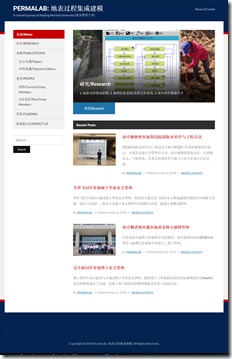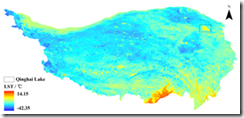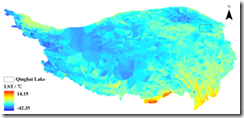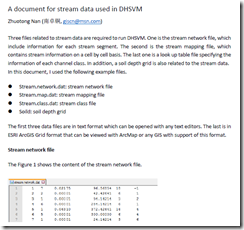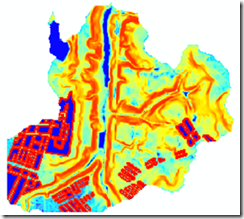Workflow of Preparing Stream Data for DHSVM
Zhuotong Nan (南卓铜, [email protected])
Preparing stream data for DHSVM is very complicated. Many AML scripts as well as Java are involved. Through the example showed below, I want to examine what the preparation really does and what happens behind the scripts. The scripts need ArcGIS workstation, which is not commonly installed. Thus I wrote this article, in the hope that without installation of ArcGIS workstation, you can see clearly the processes and if you want you can re-implement it with other languages.
I created a folder named “highplandpark” on the desktop, whose actual path is c:usersnztdesktophighlandpark. The contents in this folder include,
- Arcscripts, directory, the aml scripts copied from DHSVM.
- Programs, directory, the java codes copied from DHSVM
- Dembuilding_my.asc, file, dem file
- Mask.asc, file, the mask file for the area of interest
Those files can be found here.
In order to repeat the following steps, ArcGIS Desktop and Workstation, Java Runtime Environment JRE, shall be installed as prerequisites. I used version 10.0 for both ArcGIS Desktop and Workstation and JRE 7. My OS is Windows 7 x64.
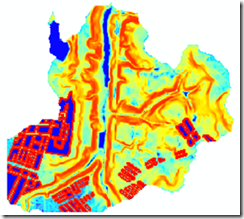
Generated soil depth grid
Read the 18-page full document, pdf (478KB)
Two attached files
![Image[4] Image[4]](https://nanzt.info/wp-content/uploads/2018/12/Image4_thumb-1.png)